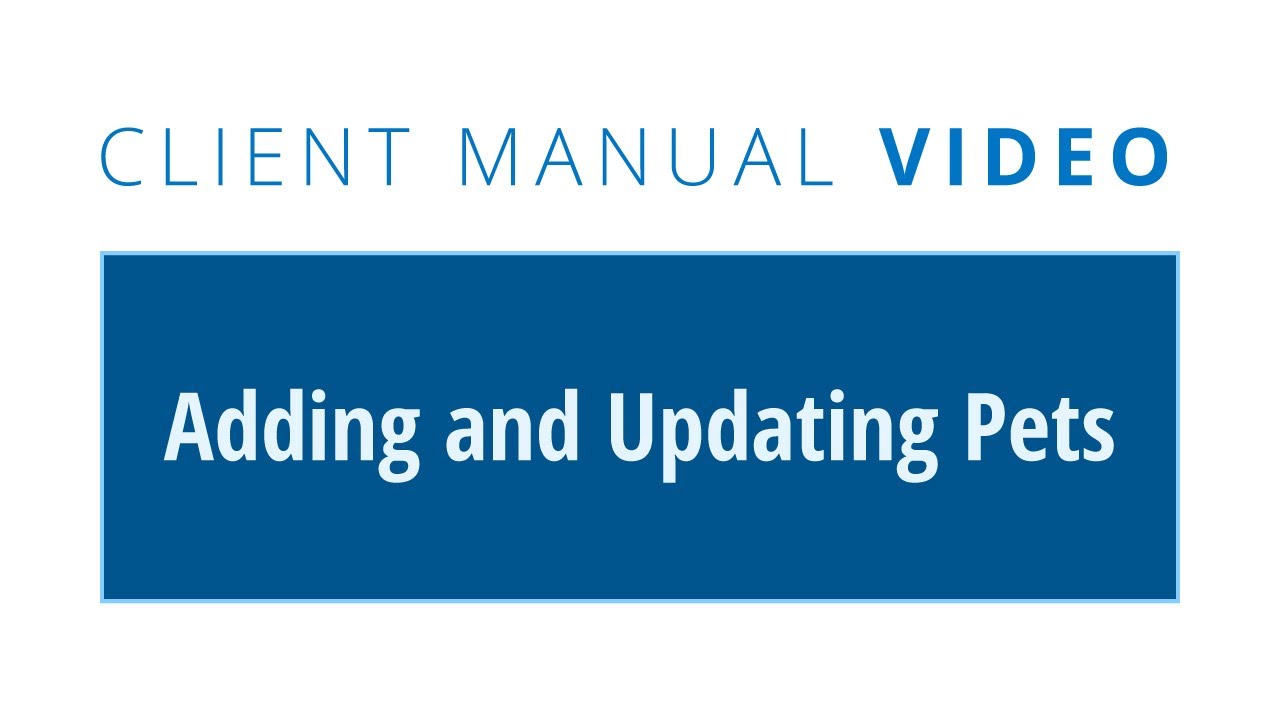Adding and Updating Pets
After completing the "Profile" form, the next step is to add your pet(s). To add a pet, either click on the link in the "Notifications" box, or go to the Pets page. Here, you can create a detailed profile for your pet(s), with information regarding pet behavior, feeding, care routines, medical concerns, and more. You may also choose to upload a photo to your pet's profile.
Click to save the updated profile.
You may make changes or updates to pets at any time by going to the Pets page, selecting the pet whose info you'd like to update, and selecting from the menu.